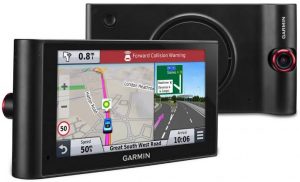Garmin’s Electronic Logging Device (ELD) is simple and easy to use for recording driver time and Hours of Service (HOS).
Garmin’s Electronic Logging Device (ELD) is simple and easy to use for recording driver time and Hours of Service (HOS).
The stand-alone system adapts to virtually all semi-trailers. It records the driving time for your working hours.
Outside the original purchase price, no subscription or related fees are charged. Once removed from the box, the device is ready to go. There is no complicated assembly. Simply attach it to the car’s port. You should download the free app and it will start working right after the end of the day.
Garmin ELD eliminates the need to enter driver time manually. Drivers do not need to spend more time on ensuring that accurate records are presented for verification, as is often the case with pencils and paper records.
The device is compatible with smartphones and complies with the FMCSA standard. This ensures that the driver and carrier comply with all federal driving time regulations.
Find out more about the features, advantages and disadvantages, general application and device usage issues, and whether Garmin eLog ELD is recommended for use in accordance with ELD compliance requirements.
Garmin ELD Company Overview

Before deciding on an ELD, it is useful to learn more about the manufacturer and his industry experience. Today, there are many companies that are moving between the two countries. Stay away from them.
Choose a company that has extensive experience with truckers. They have developed ELD solutions that take into account drivers and their needs. The same goes for Garmin.
Garmin Ltd. – is an American technology company founded in 1989 in Lenex, Kansas. The company specializes in GPS technology. By 2000, they had sold more than 3 million GPS devices.
In addition to the automotive industry, Garmin offers a variety of GPS devices for the marine, aerospace, fitness and outdoor markets. The company also manufactures activity trackers and smart watches.
With more than 11,500 employees and 60 offices worldwide, they supply portable and GPS navigation technology to various markets. The numbers speak for themselves. Now that you’ve learned more about the manufacturer, check out the features and facts to see what you can get for your money with Garmin eLog.
What is Garmin eLog?
Garmin eLog is a stand-alone ELD that ensures compliance with FMCSA requirements through HOS recording. The solution is ready for immediate use.
It supports 6-pin diagnostic ports J1708 and 9-pin J1939, so it is suitable for almost all semi-trailers. To complete your compliance solution and start collecting data, download the Garmin eLog application to a compatible smartphone.
In addition to recording driving time, Garmin eLog provides easy access to the driver’s configuration or operating status. You can also view the remaining driving hours per day/week. You don’t have to worry about your files.
They are stored securely on your smartphone, so you can easily access them via FMCSA’s web services (via Bluetooth) or the device’s USB port.
Features of Garmin ELD

It’s best to keep in mind that Garmin ELD is not a modern, state-of-the-art product, but a simple ELD device that helps drivers to meet FMCSA requirements. So don’t expect this eLog to have a feature set.
These are the main components of the Garmin eLog:
- Rubber cap – when this cap is lifted, the USB port and the pairing button are visible.
- Pairing button – Press and hold this button to activate the pairing mode.
- USB port – this port allows you to transfer files to the storage device.
- Lock Ring – Make sure the unit is connected to the vehicle’s adapter cable or diagnostic port.
- Light Ring – When the camera is on, the ring lights up in blue. When the camera enters pairing mode, it flashes blue. When connected to the unit via Bluetooth, the blue color lights up. Green light means that the USB memory device is ready to transfer data. When an error is detected, it flashes red.
Garmin ELD Installation
One of the advantages of this product is that it is immediately ready to use. This electronic log device is designed to fit easily into virtually any truck. However, when installing the device in a car, you should keep in mind some points.
Make sure that this electronic counter is installed safely so as not to interfere with your car’s controls, such as pedals. Not only can this affect the driving characteristics of the vehicle, but it can also sometimes cause a collision.
The device should be connected to a diagnostic port, which may vary depending on the vehicle. There are two options:
- Installation in J1939 Port – Turn off the vehicle before installing the unit. Then connect it to the vehicle’s nine-pole diagnostic port so that the snap ring arrow is aligned with the channel arrow on the diagnostic port. Finally, lock the above ring in the J1939 diagnostic port by turning it clockwise.
- Installation in J1708 Port – Turn off the vehicle before performing any other operations. Connect the E-Log to the nine-pole side of the adapter cable; the arrow on the locking ring must be aligned with the adapter cable channel. Turn the camera locking ring clockwise to lock it into the adapter cable. Then connect the six-pole side of the adapter cable to the J1708 port. Turn the locking ring clockwise to lock it into the car’s hole.
Note: The Garmin eLog-compatible device is not compatible with cars using the OBD2 protocol. Volvo trucks with a 16-pin J1962 engine require a 16-9-pin adapter cable.
Configuring the Garmin ELD Adapter
Once the device is installed, the Garmin eLog adapter must be configured. In fact, you need to connect the adapter to the Garmin eLog application. Otherwise, the functionality of the device is limited and you do not match the ELD mandate.
Select one of the two options below:
- Download the Garmin eLog application from the App Store to your smartphone; make sure your mobile device is compatible.
- Open the Garmin eLog application on a compatible Dezl Android device. This way, you can view information about your HOS, change the status of the service, and more.
The application you need to follow provides instructions on how to set up and configure your Garmin eLog system, driver profiles and an administrator account.
The Garmin eLog App
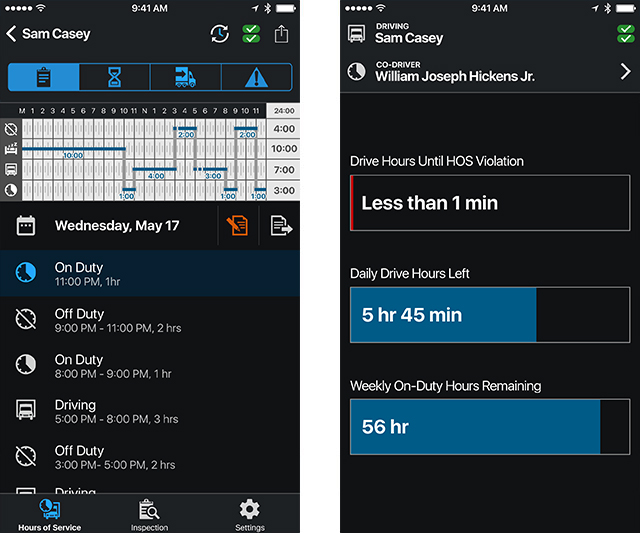
As mentioned above, you must download and install the Garmin eLog application to start saving route data. Remember to combine this application with your Garmin eLog-compatible ELD device.
It provides a secure recording and does not transmit any personal data unless you decide to share it yourself via the ELD USB port.
All ELD inputs are securely stored on your smartphone (requires a Bluetooth and GPS compatible phone, sold separately). Records are stored locally to prevent them from getting into the cloud. This can be a problem if you stop where there are no moving masts.
The Garmin eLog application is compatible with Android and iPhone smartphones. All you have to do is download the app (free of charge) to a compatible tablet or smartphone to complete the compliance solution.
Some Garmin GPS devices are equipped with eLog functions.
Another way to complement the ELD solution is to use the services of Garmin truck navigators in Dezl Garmin ELD with a range of Dezl GPS navigators, including DezlCam 785, DezlCam 780 and Dezl 580. The vast majority of these navigators are equipped with a pre-installed application, so a mobile device or tablet is absolutely unnecessary.
Information about HOS and maintenance status can be displayed directly on the browser screen. It should be noted that for dēzl navigators there are several exceptions, which require that the tablet or smartphone see the remaining hours of operation.
After the transfer to the phone, you can view your recordings at any time. If necessary, it is easy to retrieve the recordings for roadside inspections using a USB stick.
With this application, Garmin’s eLog system accurately monitors and records your driving data. With the Garmin eLog application, you can track your used driving time (up to the HOS daily limit) and quickly see how many hours of driving are left per day or week.
In fact, you can use the application to see the remaining hours and avoid HOS violations.
These things are very important for truck drivers, so it is useful to keep them under full control while driving. They allow vehicle fleets to manage multiple loads and trailers during the working day.
Ease of Use
Although the manufacturer says that Garmin ELD is easy to use and install, most people find it difficult to understand how the device works and how it works. Therefore, we would like to point out some difficulties and problems that can arise during the use.
First of all, remember that this device will not automatically change service if you do not use driving mode. You may find it difficult not to forget to disconnect yourself from the vehicle at all times. This is often surprising, even if the truck stops and the engine does not run.
For example, if you stop at a gas station to get out and pay. The “Driving” condition starts as soon as you move forward, i.e. it switches to driving as soon as you turn on the engine. Note that it cannot be changed when you record a route with the device, even if it is an error.
Driver Feedback

Some of the truck drivers have problems with the “Non-Compliant” status. In fact, the maximum number of hours of driving can only happen after 10 hours, so it will be difficult for you to explain why this happened.
Similarly, it is exposed to additional kilometers coming out of nowhere. So don’t be surprised if you notice any extra miles in the mileage report.
Otherwise, it is a bit difficult to synchronize with another tablet/mobile phone. This can be a problem if many people try to connect to their devices. This is because it is designed to connect to only one Bluetooth device at a time.
Besides all these problems, Garmin eLog is a good product at a reasonable price. The device itself is easy to use, but it may take some time to get used to.
There are a few simple steps to follow every time you drive to ensure that your HOS data is recorded correctly. If so, you should do so:
- Connect the Garmin eLog adapter to the diagnostic port.
- Log in using the Garmin eLog application.
- Turn on the vehicle engine.
- Change the maintenance status before you start driving.
- Log out of the system when you stop driving.
Switching from one active pilot to another is always possible while driving in a team. This can be done by selecting the icon next to the name of the person registered as the active driver. Before you can identify the active driver, you need to connect to the Garmin eLog application.
Garmin ELD Daily Operation Guidelines
When using this eLog system, the following instructions must be observed. So make sure that you do:
- The device on which the Garmin app is installed is securely installed in the vehicle and you can clearly see the screen when you are sitting.
- Bluetooth location services and wireless technology are available on your device when using the Garmin adapter.
- The Garmin eLog application launches before the vehicle is started.
- Log in to the above application before turning on the engine and exit it every business day after the engine is turned off.
- Review and check all logs recorded for unidentified drivers.
- At the end of each working day, certify your documents and hand them over to the freight forwarder.
Compliance with ELD Mandate
ELD compliance affects many truck drivers in the United States. But, with Garmin eLog you are always in compliance with the latest regulations. This is a FMCSA-approved device with ELD functions.
Garmin eLog is the solution to ensure that your HOS device meets the ELD mandate.
Benefits of Garmin ELD
Before you buy a device or product, you must have a good reason to choose one. The same goes for elogs.
So why choose Garmin eLog? Just because it offers many advantages.
Some of the most important advantages are the following:
- You meet the Garmin eLog Compliant ELD standard because your HOS datasets comply with the FMCSA ELD mandate;
- This is a standalone device that can be used immediately after unpacking;
- It adapts to most semi-trailers because it supports the J1708 6-pin and J1939 9-pin diagnostic ports;
- The ELD files are stored securely on the smartphone and can be accessed;
- Easy access to driver service status;
- Easy installation;
- Simple one-time purchase, no subscription fee.
Is Garmin ELD Suited for your Business?
Garmin eLog is a FMCSA registered product for truckers, operators and fleet owners who want or need to keep track of service hours (HOS).
Not only do they navigate with this device, but they also keep track of the evolution of their HOS devices. This makes Garmin eLog the perfect choice for truck drivers looking for a simple yet comprehensive compliance solution.
Garmin eLog Pricing

This is a one-time purchase, i.e. no subscription fee. Therefore, Garmin ELD is an attractive and economical solution for the fleet. All you need to do after the purchase is to install the device and keep moving. You do not have any operating expenses or subscription fees.
In fact, the device is inexpensive and affordable for most people.
Advantages and Disadvantages of the Garmin ELD
PROS
- An ELD registered with the FMCSA.
- Designed as a standalone device
- Immediately ready to use out of the box.
- Easy installation and use
- Suitable for most trucks.
- No subscription and no maintenance costs
CONS
- As a rule, Garmin ELog automatically puts you in “Drive” mode when you start moving after a short break.
- You may have problems connecting the GPS to the ELD adapter, or the
- GPS may lose signal with the adapter.
- Not very reliable
Conclusion
Of course, the Garmin eLog does not fall into the same category as the first-class electronic recording devices, but it still meets the requirements of the FMCSA ELD.
Please note that to complete your compliance solution, you must download and install the Garmin eLog application on a compatible smartphone. This application is available for iPhone and Android. However, this requires Bluetooth and a GPS phone.
Although this stand-alone device is equipped with sensitive software and may lose contact with your phone, it still has many attractive features. Firstly, it is inexpensive and does not require a subscription fee.
This electronic logger is ready to use and is suitable for almost all semi-trailers. The files are stored securely on the smartphone and are easily accessible.
If you are looking for an economical electronic voice recorder, mainly for HOS recording, Garmin eLog is a good choice. This will help you to see the remaining hours of the day or week while driving and stay ELD compliant at any time.